 About Counter-Strike: Global Offensive (CS:GO)
About Counter-Strike: Global Offensive (CS:GO)
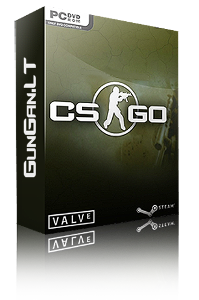
Counter-Strike series was developed exclusively for PC owners.
Valve after Counter-Strike: Source release, decided run to the market - Counter-Strike: Global Offensive.
Counter-Strike: Global Offensive was officially released in 2012 on 21 August.
In Counter-Strike game was always interesting fight between terrorists and military special forces.
All parts of the Counter-Strike is characterized by after the death you can watch the other players and for money to buy weapons and equipment when kill enemies, wins the rounds when blasted or decontaminating C4 explosives.
All of these things is keep in Global Offensive.
In maps created new objects, small changes, but Dust, Inferno, Italy maps remained the same.
Successful playing CS: GO game need wide and experience.
Without wide or understanding the game, will be very difficult to achieve good results in the game or to bring victory.
CS: GO innovation: Demolition and Arm Race.
Similar regime was in the previous series "Gun-Game" types.
Players will have opportunity to try the most common weapons in the game.
The next gun you get only when you killed a certain number of opponents.
Demolition and Arm Race will give a little time to get acquainted with the weapon recoil and get to know with the map.
In Arm Race mode, players will be able to relive after the murder (respawn).
CS: GO players at one time can have only one gun.
Gun will change, just a great game and killing enemies.
New maps keep the same series of specific things small battles areas, houses surrounded by fields and trees, where struggle going between terrorists and police.
The game appeared recently, so mod's now is not very much.
However, surf, zombie and death-run lovers will find what they like.
Maps, weapons and objective of the game has not changed very much, but we can not say about graphics and the environmental detail.
Valve was working hard to create more detailed maps.
The real pleasure is to play with the best settings and maximum level of detail.
Without the updated weapons recoil, new looks, also we get new grenade (Molotov and incendiary), traps, and tazer.
Molotov cocktails and safety fuses grenades are the best CS: GO update.
Explosives will be needed to fight in narrow corridors or thinking where the enemy could hide.
Explosive power and damage is actually much higher than the previous grenade.
Tazer replaces the standard knife and is an ideal weapon by killing their smaller players in the near fight.
In CS: GO game we will find new shotguns and automatic machine guns.
We can not find in the game previous quite popular riots shields.
Introduction of the achievements, killing chamber (KILL CAM) and HUD elevates CS: GO to a new level.
The game also released to Xbox360 and to PlayStation3 consoles.
A little bit unfortunate that was removed freelook function, and possibility on the wall to leave own symbols (spray logo).
Renewed and glamorised environment improve the effects now give the pleasure of the game, which offers Call of Duty, Battlefield and Medal of Honor.



 Optimize CS:GO settings
Optimize CS:GO settings
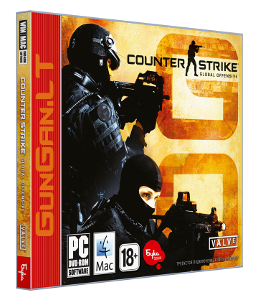
CS:GO has a lot of settings. You need to make these settings once and then spend time for playing CS:GO.
Screen resolution settings. The best setting would be 4: 3 / 800x600. This makes the game a little bit stretched, but the models then you can see better, because they are bigger. This setting also elevates FPS. Of course there is no Ideal settings. You need to play and to find the most suitable option.
Startup settings optimization. Not many players know that it is possible to change the CS:GO launcher settings. Settings are based on the many players mistakes. Best start parameters optimization option: -high -novid -threads -nojoy 4 + 1 cl_forcepreload -nod3d9ex. What makes these settings:
-novid - animation at start up
-high - priority CS:GO for CPU
-threads 4 - dictates the flows that are used processor. Use - 2 if you are using a dual-core processor
-nod3d9ex - speeds up ALT + TAB
-nojoy - eliminates mouse support
Cl_forcepreload + 1 - increases FPS when loaded maps
Video settings. Lower video settings - the higher CS:GO FPS
Shadow settings. In this game, this setting is the second largest FPS environment. If you want to make things look nice, induce settings and play slow speeds, and you will see the shadow of the player much further.
Model / Texture Detail - detail amount of. It does not consume a lot of FPS game settings.
Effect detail - it determines how things look nice in the game. Compact maps, set lowand in large set high or medium level.
Shader detail - it controls the appearance of the tiles on the floor and their reflection in on the glass, such as maps nuke, office and etc.. This setting you have to set at a lower level.
Multicore Rendering - allows CS: GO game to use more than one CPU core. More cores - more FPS.
Multisampling antialiasing mode - this parameter that eats all FPS.This parameter smoothes edges and make more realistic textures.If you have a good PC - you can set 2x.
Texture filtering mode - it shows difference between the texture of the system when looking at it from a distance or up.This mode not affected by FPS. It sets mipmaps (pixel) boundaries.
Anti-aliasing - it also strongly absorbs FPS and it should be turned off.
Vsyns - vertical synchronization. Vsync does not allow to video card do anything with the existing cadres until the moment when the monitor is not complete refresh cycle. Players with a vertical synchronization say that it should be turned off in order to reduce the backlog in the game. It shutdown could induce rupture of the screen, in which two or more cadres will be gather together.



 CS:GO system requirements
CS:GO system requirements

Counter-Strike: Global Offensive (CS:GO) is a multiplayer action game from Valve and Hidden Path Entertainment.
Counter-Strike: Global Offensive is not exactly Cs 1.6 continuation.
This is how many players think, the best online improvement for Windows and Mac users you who play online.
More improved graphics and physics, new maps, new weapons very attracted counter-strike players.
At present, the CS:GO is one of the most popular games in the world of cyber.
Counter-Strike: Global Offensive is more through honest game than many of today's games.
If you are willing to improve your skills, this may be the most useful FPS game that you're playing.
Improved game graphics. Appeared requirements for PC and operating systems.
Minimum system requirements are presented:
Windows
Operative system: Windows 7/Vista/XP
Processor: Intel® Core™ 2 Duo E6600 or AMD Phenom™ X3 8750 processor or better
Memory: 1GB XP / 2GB Vista
Video Card: Video card must be 256 MB or more and should be a DirectX 9-compatible with support for Pixel Shader 3.0 support
DirectX: Version 9.0c
Hard Disk Space: At least 7.6GB of Space
Apple
Operative system: MacOS X 10.6.6 or higher
Processor: Intel Core Duo Processor (2GHz or better)
Memory: 2 GB
Video Card: ATI Radeon HD 2400 or better / NVidia 8600M or better
Hard Disk Space: At least 7.6GB of Space
Linux
Operative system: Ubunto 12.04
Processor: 64-bit Dual core from INtel or AMD at 2.8 GHz
Video Card: nVidia GeForce 8600/9600GT, ATI/AMD Radeon HD2600/3600 (Graphic Drivers: nVidia 310, AMD 12.11, OpenGL 2.1)
Hard Disk Space: 8 GB available space
Sound card: OpenAL Compatible Sound Card.
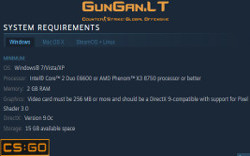

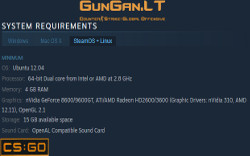
 Counter-Strike: Global Offensive (CS:GO) skins
Counter-Strike: Global Offensive (CS:GO) skins
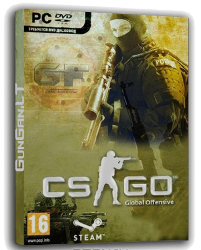
Counter-Strike: Global Offensive's popularity is based on the fact that the game contains a large number of all types of weapons and ammunition skins.
At this time for multicolour rifles, pistols, knives, gloves, uniforms a real fight is taking place around the world.
There are now a lot of different lotteries for you to play and win the CS: GO skins that you can then sell or move to the next skin you want.
Older gamers are indifferent to colored weapons and ammunition, but for young players, this is the ultimate goal of the CS: GO game.
Terrorists and special forces use different types of weapons and equipment.
The game has six types of weapons: pistols, grenades, machine guns, automatic machines, sniper rifles and knives.
We present you weapons in the game that have the most skins.
Automatic rifles - these are six types. They are like AK-47, MP9, M4A4 and so on.
Rifles and sniper rifles - there are ten kinds of them. They are like XM1014, AWP, Sawed-Off and so on.
Knives - Flip Knife, Bayonet and so on.
Grenades - there are six species. They are like Molotov cocktail, Decoy grenade, HE grenade and so on.
Machine guns - they come in six types. They are like M249, Negev and so on.
Pistols - these are eight types. They are like Glock-18, P250, Desert Eagle and so on.
All these weapons have many other unique multi-colored skins.
There are cheap and expensive, interesting and beautiful skins such as AWP Dragon Lore.
In any case, do not forget that the main thing is not the skin, but the game itself.



 CS:GO radar settings
CS:GO radar settings
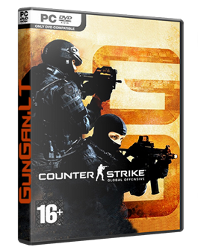
A professional player while playing, constantly monitors the radar.
The reason why he is looking at the radar is simple. He wants to know where his teammates are and where his opponents are.
The enemy in radar is shown as a red dot.
When the enemy disappears from the eye, after a few seconds, you see a red question mark on the radar.
Optimize CS: GO radar settings.
When they are not centered, we can see more of the map:
Cl_radar_always_centered 0
After the settings, we can now see the entire map at all times.
Zooming script.
We make a small zoom-and-drop script that allows you to easily zoom in and out on the radar by pressing "+" or "-".
Insert script into autoexec file:
Bind "KP_plus" incrementvar cl_radar_scale 0.25 1.0 0.05 ";
Bind "KP_minus" incrementvar cl_radar_scale 0.25 1.0 -0.05 ";
When we reduce the map, we lose some details. To compensate for this, we increase the radar HUD:
Cl_hud_radar_scale 1.15
This makes icons larger in radar:
Cl_radar_icon_scale_min 1
When we have changed radar settings, we have much more useful radar, because the map is displayed at any time.
If you do not want the radar to swoon with you, you can turn off the radar rotation:
Cl_radar_rotate 0 - off
Cl_radar_rotate 1 - on (recommended).
Clicking on the TAB will display a large square radar to display the result table, which will show you the whole map.
To turn it off:
Cl_radar_square_with_scoreboard "1" - on (recommended)
Cl_radar_square_with_scoreboard "0" - off
Put these settings in your config or in autoexec.cfg
Optimize radar settings:
Cl_radar_always_centered "0"
Cl_radar_scale "0,3"
Cl_hud_radar_scale "1.15"
Cl_radar_icon_scale_min "1"
Cl_radar_rotate "1"
Cl_radar_square_with_scoreboard "1"
Script that changes radar scale (zoom script):
Bind "KP_plus" incrementvar cl_radar_scale 0.25 1.0 0.05 ";
Bind "KP_minus" incrementvar cl_radar_scale 0.25 1.0 -0.05 ";


